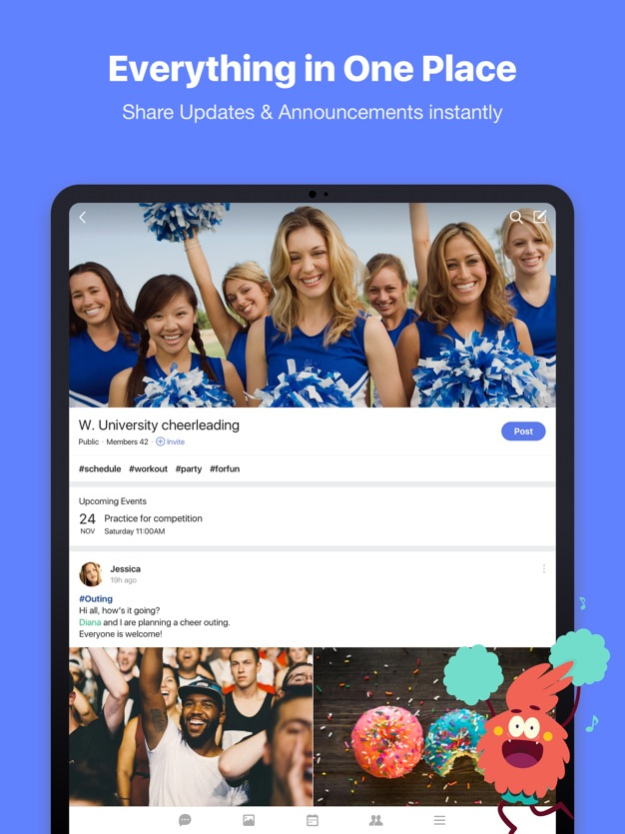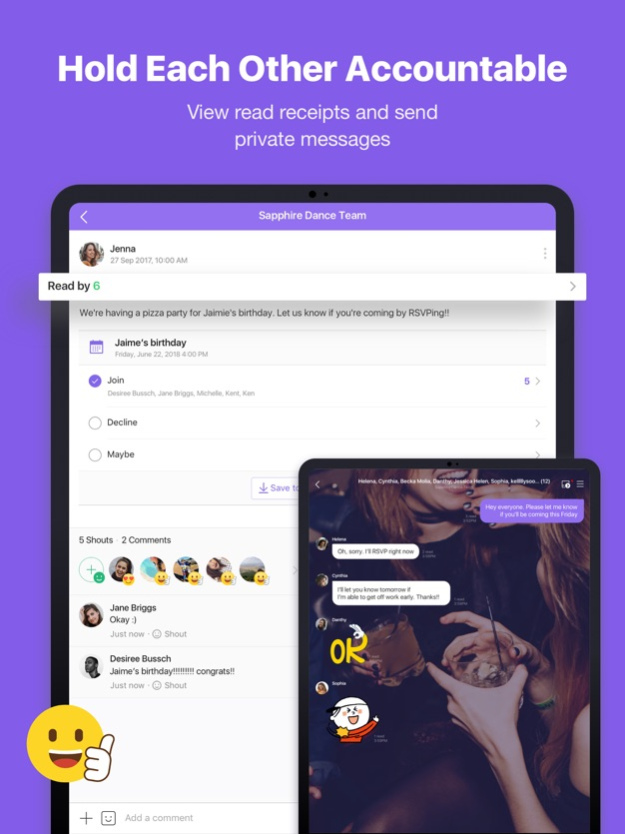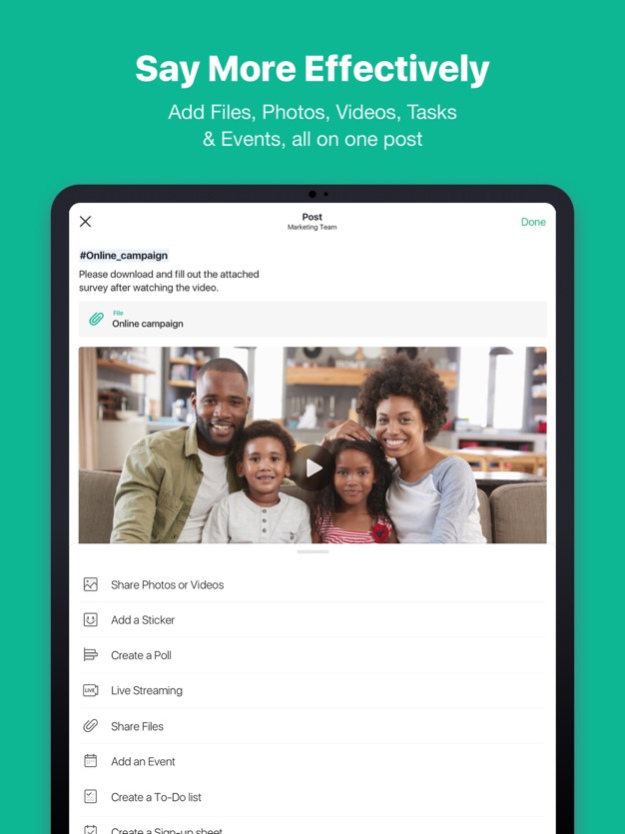BAND - App for all groups 15.1.0
Free Version
Publisher Description
BAND is BEST for:
● Sports Teams – Keep track of game days and team practices with the Calendar, send quick notifications about canceled practices, and share team videos and photos, all in one place.
● Work/Projects - Share files and keep everyone in the loop with the community board. Have a quick group call with remote teams. Hold everyone accountable with shared to-do lists.
● School Groups - Plan all your school events easily with the group Calendar. Use Polls to plan activities and food options. Send group messages to keep everyone updated.
● Faith Groups - Organize activities with weekly notices and event RSVPs. Support each other throughout the week by privately sharing prayer requests through chat.
● Gaming Clans and Guilds - Set up a raiding schedule with the group calendar and share important information about any game with all your members. Use multiple chat rooms to find groups, manage recruitment and share strategies.
● Family, Friends, Communities - Stay connected with your family and friends. BAND also has Public groups! Use the Discover feature to find communities with similar interests.
Why BAND?
BAND is the best way to stay connected with your group! BAND is trusted by group leaders as the Official Team Communication App for Varsity Spirit, AYSO, USBands, and Legacy Global Sports.
● Be social & stay organized in the same place
Community Board / Calendar / Poll / Group File Sharing / Photo Album / Private Chat / Group Call
● Create or join a space that meets your group’s unique needs
Adjust privacy settings (secret, closed, public), control notifications, manage members (admin & co-admins), assign privileges, and make a vanity URL or home cover design dedicated to your group. Customize your group and use it how you want to!
● Accessibility
You can chat wherever you are. BAND can be used on any device including your phone, desktop, or tablet by going to http://band.us.
We value your feedback! Send us your feedback and/or suggestions so we can make BAND better for you & your groups.
Email: band_help@naver.com
Apr 3, 2024
Version 15.1.0
Send a reminder via SMS or email to members
who haven't read your notices yet.
Sort and view posts easily with Labels.
Now, each Label tab displays up to three of the latest posts instead of displaying all posts at once.
Select and apply the same profile to be used across different Bands.
The maximum file attachment per post has been increased from 5 to 10.
About BAND - App for all groups
BAND - App for all groups is a free app for iOS published in the Chat & Instant Messaging list of apps, part of Communications.
The company that develops BAND - App for all groups is NAVER Corp.. The latest version released by its developer is 15.1.0.
To install BAND - App for all groups on your iOS device, just click the green Continue To App button above to start the installation process. The app is listed on our website since 2024-04-03 and was downloaded 8 times. We have already checked if the download link is safe, however for your own protection we recommend that you scan the downloaded app with your antivirus. Your antivirus may detect the BAND - App for all groups as malware if the download link is broken.
How to install BAND - App for all groups on your iOS device:
- Click on the Continue To App button on our website. This will redirect you to the App Store.
- Once the BAND - App for all groups is shown in the iTunes listing of your iOS device, you can start its download and installation. Tap on the GET button to the right of the app to start downloading it.
- If you are not logged-in the iOS appstore app, you'll be prompted for your your Apple ID and/or password.
- After BAND - App for all groups is downloaded, you'll see an INSTALL button to the right. Tap on it to start the actual installation of the iOS app.
- Once installation is finished you can tap on the OPEN button to start it. Its icon will also be added to your device home screen.
Program Details
General |
|
|---|---|
| Publisher | NAVER Corp. |
| Released Date | 2024-04-03 |
| Languages | English |
Category |
|
|---|---|
| Category | Communications |
| Subcategory | Chat & Instant Messaging |
System requirements |
|
|---|---|
| Operating systems | ios |
Download information |
|
|---|---|
| File size | 293.92 MB |
| Total downloads | 8 |
Pricing |
|
|---|---|
| License model | Free |
| Price | N/A |
Version History
version 15.1.0
posted on 2024-04-03
Apr 3, 2024
Version 15.1.0
Send a reminder via SMS or email to members
who haven't read your notices yet.
Sort and view posts easily with Labels.
Now, each Label tab displays up to three of the latest posts instead of displaying all posts at once.
Select and apply the same profile to be used across different Bands.
The maximum file attachment per post has been increased from 5 to 10.
version 15.0.3
posted on 2024-03-12
Mar 12, 2024
Version 15.0.3
Send a reminder via SMS or email to members
who haven't read your notices yet.
Sort and view posts easily with Labels.
Now, each Label tab displays up to three of the latest posts instead of displaying all posts at once.
Select and apply the same profile to be used across different Bands.
version 15.0.1
posted on 2024-02-28
Feb 28, 2024
Version 15.0.1
Send a reminder via SMS or email to members
who haven't read your notices yet.
Sort and view posts easily with Labels.
Now, each Label tab displays up to three of the latest posts instead of displaying all posts at once.
Select and apply the same profile to be used across different Bands.
version 14.3.0
posted on 2024-01-29
Jan 29, 2024
Version 14.3.0
We've got a new verification option available!
Give the Phone Verification feature a try (located under Membership Requirements). This way, users who've verified their phone numbers can easily join your Band.
Your previous profile picture now shows up as a thumbnail, and for members celebrating birthdays, we're making their day extra special by enhancing their profiles!
version 14.2.0
posted on 2024-01-09
Jan 9, 2024
Version 14.2.0
We've got a new verification option available!
Give the Phone Verification feature a try (located under Membership Requirements). This way, users who've verified their phone numbers can easily join your Band.
Your previous profile picture now shows up as a thumbnail, and for members celebrating birthdays, we're making their day extra special by enhancing their profiles!
version 14.1.3
posted on 2024-01-03
Jan 3, 2024
Version 14.1.3
We've got a new verification option available!
Give the Phone Verification feature a try (located under Membership Requirements). This way, users who've verified their phone numbers can easily join your Band.
Your previous profile picture now shows up as a thumbnail, and for members celebrating birthdays, we're making their day extra special by enhancing their profiles!
version 14.1.2
posted on 2023-12-29
Dec 29, 2023
Version 14.1.2
We've got a new verification option available!
Give the Phone Verification feature a try (located under Membership Requirements). This way, users who've verified their phone numbers can easily join your Band.
Your previous profile picture now shows up as a thumbnail, and for members celebrating birthdays, we're making their day extra special by enhancing their profiles!
version 14.1.1
posted on 2023-12-22
Dec 22, 2023
Version 14.1.1
We've got a new verification option available!
Give the Phone Verification feature a try (located under Membership Requirements). This way, users who've verified their phone numbers can easily join your Band.
Your previous profile picture now shows up as a thumbnail, and for members celebrating birthdays, we're making their day extra special by enhancing their profiles!
version 14.1.0
posted on 2023-12-19
Dec 19, 2023
Version 14.1.0
We've got a new verification option available!
Give the Phone Verification feature a try (located under Membership Requirements). This way, users who've verified their phone numbers can easily join your Band.
Your previous profile picture now shows up as a thumbnail, and for members celebrating birthdays, we're making their day extra special by enhancing their profiles!
version 14.0.4
posted on 2023-12-08
Dec 8, 2023
Version 14.0.4
Profile Story is now available!
You can now post snippets of your day on your profile.
*The Profile Story feature is only available when the Admin of the Band enables it.
Want to change your name and profile picture only in one Band?
Try creating a new profile!
Ad Free subscriptions are now available.
Create a Group Challenge directly on the Challenge tab.
version 14.0.3
posted on 2023-11-28
Nov 28, 2023
Version 14.0.3
Profile Story is now available!
You can now post snippets of your day on your profile.
*The Profile Story feature is only available when the Admin of the Band enables it.
Want to change your name and profile picture only in one Band?
Try creating a new profile!
Ad Free subscriptions are now available.
Create a Group Challenge directly on the Challenge tab.
version 14.0.2
posted on 2023-11-24
Nov 24, 2023
Version 14.0.2
Profile Story is now available!
You can now post snippets of your day on your profile.
*The Profile Story feature is only available when the Admin of the Band enables it.
Want to change your name and profile picture only in one Band?
Try creating a new profile!
Ad Free subscriptions are now available.
Create a Group Challenge directly on the Challenge tab.
version 14.0.1
posted on 2023-11-17
Nov 17, 2023
Version 14.0.1
Profile Story is now available!
You can now post snippets of your day on your profile.
*The Profile Story feature is only available when the Admin of the Band enables it.
Want to change your name and profile picture only in one Band?
Try creating a new profile!
Ad Free subscriptions are now available.
Create a Group Challenge directly on the Challenge tab.
version 14.0.0
posted on 2023-11-15
Nov 15, 2023
Version 14.0.0
Profile Story is now available!
You can now post snippets of your day on your profile.
Share fun moments with Band members on your Profile Story!
You can upload photos, videos, and text to create a Story.
Admins can enable this feature by going to [Band Settings] > [Profile Comments, Story] > and turn on [Allow Profile Story].
Want to change your name and profile picture in only one Band?
Try creating a new profile!
version 13.1.1
posted on 2023-10-19
Oct 19, 2023
Version 13.1.1
Added new admin settings for Band Profile
- Admins now have the ability to enable/disable commenting on member profiles or to display members with profile updates on the Members list.
--
Check out all-new BAND Profile features!
Previous profile pictures won't disappear even if you upload a new one. Create a captivating gallery with all your profile pictures in one spot.
You can now like and leave comments on profile pictures. Leave a shout to show some love!
version 13.0.4
posted on 2023-09-28
Sep 28, 2023
Version 13.0.4
Check out all-new BAND Profile features!
Profile pictures are now larger and better.
Experience the improvements yourself!
Previous profile pictures won't disappear even if you upload a new one. Create a captivating gallery with all your profile pictures in one spot.
You can now like and leave comments on profile pictures. Leave a shout to show some love!
Who updated their profile?
Locate all updated member profiles in a dedicated section on your Band Home and Member tab.
version 13.0.3
posted on 2023-09-19
Sep 19, 2023
Version 13.0.3
Check out all-new BAND Profile features!
Profile pictures are now larger and better.
Experience the improvements yourself!
Previous profile pictures won't disappear even if you upload a new one. Create a captivating gallery with all your profile pictures in one spot.
You can now like and leave comments on profile pictures. Leave a shout to show some love!
Who updated their profile?
Locate all updated member profiles in a dedicated section on your Band Home and Member tab.
version 12.1.2
posted on 2023-08-25
Aug 25, 2023
Version 12.1.2
Ask members to include their role and relevant info to help them easily identify each other.
Access Challenge easier through a tab
View your ongoing Group Challenges and track progress under the “Challenges” tab
View posts by label and see Challenge posts separately
Make your feed clutter-free by categorizing posts using labels and grouping Challenge posts.
Download chat history
With the consent of the members, the admin can save all chat history between them.
version 12.1.0
posted on 2023-08-10
Aug 10, 2023
Version 12.1.0
Ask members to include their role and relevant info to help them easily identify each other.
Access Challenge easier through a tab
View your ongoing Group Challenges and track progress under the “Challenges” tab
View posts by label and see Challenge posts separately
Make your feed clutter-free by categorizing posts using labels and grouping Challenge posts.
Download chat history
With the consent of the members, the admin can save all chat history between them.
version 12.0.3
posted on 2023-07-31
Jul 31, 2023
Version 12.0.3
Ask members to include their role and relevant info to help them easily identify each other.
Access Challenge easier through a tab
View your ongoing Group Challenges and track progress under the “Challenges” tab
View posts by label and see Challenge posts separately
Make your feed clutter-free by categorizing posts using labels and grouping Challenge posts.
Download chat history
With the consent of the members, the admin can save all chat history between them.
version 12.0.1
posted on 2023-07-21
Jul 21, 2023
Version 12.0.1
Ask members to include their role and relevant info to help them easily identify each other.
Access Challenge easier through a tab
View your ongoing Group Challenges and track progress under the “Challenges” tab
View posts by label and see Challenge posts separately
Make your feed clutter-free by categorizing posts using labels and grouping Challenge posts.
Download chat history
With the consent of the members, the admin can save all chat history between them.
version 12.0.0
posted on 2023-07-18
Jul 18, 2023
Version 12.0.0
Require members to fill out their bio
Request that members include their role, position, and other relevant info to help them easily identify each other.
Access Challenge easier through a tab
View your ongoing Group Challenges and track progress under the “Challenges” tab
View Challenge posts separately
Make your feed clutter-free by grouping Challenge posts.
Download chat history
With the consent of the members, the admin can save all chat history between them.
version 11.2.0
posted on 2023-06-15
Jun 15, 2023
Version 11.2.0
Search posts by writer with @Profile Name
Use @Profile Name to find posts more easily.
Swipe Left to Reply on Chats
Swipe left on a chat message you want to reply instead of tap and hold.
Your Account and Privacy Settings in One Glance
Monitor and manage all of your account settings in one place. Go to More > Settings > Account/Privacy Settings
version 11.1.0
posted on 2023-06-07
Jun 7, 2023
Version 11.1.0
Search posts by writer with @Profile Name
Use @Profile Name to find posts more easily.
Swipe Left to Reply on Chats
Swipe left on a chat message you want to reply instead of tap and hold.
Your Account and Privacy Settings in One Glance
Monitor and manage all of your account settings in one place. Go to More > Settings > Account/Privacy Settings
version 11.0.1
posted on 2023-05-18
May 18, 2023
Version 11.0.1
Search posts by writer!
use @Name to find posts more easily.
Find posts written by you by entering @Your Name in the search bar.
Swipe Reply on Chats
Reply faster to specific messages with a swipe!
Your Account and Privacy Settings in One Glance
Monitor and manage all of your account settings in one place. Go to More > Settings > Account/Privacy Settings.
version 10.2.1
posted on 2023-04-28
Apr 28, 2023
Version 10.2.1
Our first major update of 2023 is full of highly anticipated features.
.Events you are attending are now highlighted on your calendar.
.Video Call now features time stamps, more admin control, and support for up to 200 participants.
.Download all images on a post in one click.
.Bulk-invite your organization's members and track their onboarding process with email verification.
.Pin a message at the top of your live stream.
version 10.2.0
posted on 2023-04-24
Apr 24, 2023
Version 10.2.0
Our first major update of 2023 is full of highly anticipated features.
.Events you are attending are now highlighted on your calendar.
.Video Call now features time stamps, more admin control, and support for up to 200 participants.
.Download all images on a post in one click.
.Bulk-invite your organization's members and track their onboarding process with email verification.
.Pin a message at the top of your live stream.
version 10.0.4
posted on 2023-03-17
Mar 17, 2023
Version 10.0.4
Our first major update of 2023 is full of highly anticipated features.
.Events you are attending are now highlighted on your calendar.
.Video Call now features time stamps, more admin control, and support for up to 200 participants.
.Download all images on a post in one click.
.Bulk-invite your organization's members and track their onboarding process with email verification.
.Pin a message at the top of your live stream.
version 9.0.6
posted on 2022-08-22
Aug 22, 2022 Version 9.0.6
.Explore the new BAND Map!-- Find groups near you and put your group on the Map!
.Check Out BAND's Clean New Look!--Decked with new icons, the BAND home screen is now easier to navigate.
.Your Profile Settings are Now Part of the More Tab!--Tap to see all your posts, bookmarks, upcoming events, and more in one place.
version 8.9.13
posted on 2022-05-04
May 4, 2022 Version 8.9.13
. Keep your background fun and private when on a video call. You can now set a virtual backgrounds or blur it out.
. Check who, when, and for how long each member watched your video.
. Tap on the video to rewind or fast forward. You can also adjust the playback speed.
. Send Voice Memos up to 30 minutes long!
version 8.9.12
posted on 2022-04-14
Apr 14, 2022 Version 8.9.12
. Keep your background fun and private when on a video call. You can now set a virtual backgrounds or blur it out.
. Check who, when, and for how long each member watched your video.
. Tap on the video to rewind or fast forward. You can also adjust the playback speed.
. Send Voice Memos up to 30 minutes long!
version 8.9.2
posted on 2022-04-01
Apr 1, 2022 Version 8.9.2
. Check who, when, and for how long each member watched your video.
. Tap on the video to rewind or fast forward. You can also adjust the playback speed.
. Send Voice Memos up to 30 minutes long!
version 8.8.10
posted on 2022-03-15
Mar 15, 2022 Version 8.8.10
. You can turn your notification on to get updates only from Admin and Co-Admins!
. Subgroup size has increased from 50 to 100, and you can set privileges for subgroups.
. PIP mode is here! Watch a video or live stream in a small screen while reading posts or using other apps.
. Send up to 30 photos at once in chat and easily save bundled photos to your device.
. Spice up your photos with the new built-in photo editor. Crop, rotate, create memes, and more.
version 8.8.8
posted on 2022-02-23
Feb 23, 2022
Version 8.8.8
. You can turn your notification on to get updates only from Admin and Co-Admins!
. Subgroup size has increased from 50 to 100, and you can set privileges for subgroups.
. PIP mode is here! Watch a video or live stream in a small screen while reading posts or using other apps.
. Send up to 30 photos at once in chat and easily save bundled photos to your device.
. Spice up your photos with the new built-in photo editor. Crop, rotate, create memes, and more.
version 8.8.5
posted on 2022-02-10
Feb 10, 2022 Version 8.8.5
. You can turn your notification on to get updates only from Admin and Co-Admins!
. Subgroup size has increased from 50 to 100, and you can set privileges for subgroups.
. PIP mode is here! Watch a video or live stream in a small screen while reading posts or using other apps.
. Send up to 30 photos at once in chat and easily save bundled photos to your device.
. Spice up your photos with the new built-in photo editor. Crop, rotate, create memes, and more.
version 8.8.4
posted on 2022-02-04
Feb 4, 2022 Version 8.8.4
. You can turn your notification on to get updates only from Admin and Co-Admins!
. Subgroup size has increased from 50 to 100, and you can set privileges for subgroups.
. PIP mode is here! Watch a video or live stream in a small screen while reading posts or using other apps.
. Send up to 30 photos at once in chat and easily save bundled photos to your device.
. Spice up your photos with the new built-in photo editor. Crop, rotate, create memes, and more.
version 8.8.3
posted on 2022-01-27
Jan 27, 2022 Version 8.8.3
. You can turn your notification on to get updates only from Admin and Co-Admins!
. Subgroup size has increased from 50 to 100, and you can set privileges for subgroups.
. PIP mode is here! Watch a video or live stream in a small screen while reading posts or using other apps.
. Send up to 30 photos at once in chat and easily save bundled photos to your device.
. Spice up your photos with the new built-in photo editor. Crop, rotate, create memes, and more.
version 8.7.6
posted on 2022-01-04
Jan 4, 2022 Version 8.7.6
Create an event that is only visible to selected attendees. Only selected members will be able to see the details.
You can check who joined a video call, the time they joined, and how long they stayed on the call.
Who contributes the most? View weekly/monthly active members in Band Stats!
Group Challenge Widgets are here! Update and check your weekly/monthly progress in one go.
version 8.7.5
posted on 2021-12-30
Dec 30, 2021 Version 8.7.5
Create an event that is only visible to selected attendees. Only selected members will be able to see the details.
You can check who joined a video call, the time they joined, and how long they stayed on the call.
Who contributes the most? View weekly/monthly active members in Band Stats!
Group Challenge Widgets are here! Update and check your weekly/monthly progress in one go.
version 8.7.4
posted on 2021-12-29
Dec 29, 2021 Version 8.7.4
Create an event that is only visible to selected attendees. Only selected members will be able to see the details.
You can check who joined a video call, the time they joined, and how long they stayed on the call.
Who contributes the most? View weekly/monthly active members in Band Stats!
Group Challenge Widgets are here! Update and check your weekly/monthly progress in one go.
version 8.7.3
posted on 2021-12-08
Dec 8, 2021 Version 8.7.3
Create an event that is only visible to selected attendees. Only selected members will be able to see the details.
You can check who joined a video call, the time they joined, and how long they stayed on the call.
Who contributes the most? View weekly/monthly active members in Band Stats!
Group Challenge Widgets are here! Update and check your weekly/monthly progress in one go.
version 8.7.2
posted on 2021-12-04
Dec 4, 2021 Version 8.7.2
Create an event that is only visible to selected attendees. Only selected members will be able to see the details.
You can check who joined a video call, the time they joined, and how long they stayed on the call.
Who contributes the most? View weekly/monthly active members in Band Stats!
Group Challenge Widgets are here! Update and check your weekly/monthly progress in one go.
version 8.7.1
posted on 2021-11-27
Nov 27, 2021 Version 8.7.1
Create an event that is only visible to selected attendees. Only selected members will be able to see the details.
You can check who joined a video call, the time they joined, and how long they stayed on the call.
Who contributes the most? View weekly/monthly active members in Band Stats!
Group Challenge Widgets are here! Update and check your weekly/monthly progress in one go.
version 8.7.0
posted on 2021-11-25
Nov 25, 2021 Version 8.7.0
Create an event that is only visible to selected attendees. Only selected members will be able to see the details.
You can check who joined a video call, the time they joined, and how long they stayed on the call.
Who contributes the most? View weekly/monthly active members in Band Stats!
Group Challenge Widgets are here! Update and check your weekly/monthly progress in one go.
version 8.6.12
posted on 2021-10-29
Oct 29, 2021 Version 8.6.12
∙ Sort posts by "Recently Commented" to see posts with the latest comments first.
∙ BAND now supports Airplay! Connect wirelessly to other devices and enjoy videos on BAND.
∙ Try the new Split View feature! Multitask by displaying multiple apps at once on your iPad.
∙ For your back to school season -- share bus locations live with live location sharing!
∙ Need to invite members to multiple Bands? Create a multi-link invite that enables you to bundle invite links to multiple Bands into one link.
version 8.6.11
posted on 2021-10-19
Oct 19, 2021 Version 8.6.11
∙ Sort posts by "Recently Commented" to see posts with the latest comments first.
∙ BAND now supports Airplay! Connect wirelessly to other devices and enjoy videos on BAND.
∙ Try the new Split View feature! Multitask by displaying multiple apps at once on your iPad.
∙ For your back to school season -- share bus locations live with live location sharing!
∙ Need to invite members to multiple Bands? Create a multi-link invite that enables you to bundle invite links to multiple Bands into one link.
version 8.6.10
posted on 2021-09-29
Sep 29, 2021 Version 8.6.10
∙ Sort posts by "Recently Commented" to see posts with the latest comments first.
∙ BAND now supports Airplay! Connect wirelessly to other devices and enjoy videos on BAND.
∙ Try the new Split View feature! Multitask by displaying multiple apps at once on your iPad.
∙ For your back to school season -- share bus locations live with live location sharing!
∙ Need to invite members to multiple Bands? Create a multi-link invite that enables you to bundle invite links to multiple Bands into one link.
version 8.6.3
posted on 2021-09-15
Sep 15, 2021 Version 8.6.3
∙ Sort posts by "Recently Commented" to see posts with the latest comments first.
∙ BAND now supports Airplay! Connect wirelessly to other devices and enjoy videos on BAND.
∙ Try the new Split View feature! Multitask by displaying multiple apps at once on your iPad.
∙ For your back to school season -- share bus locations live with live location sharing!
∙ Need to invite members to multiple Bands? Create a multi-link invite that enables you to bundle invite links to multiple Bands into one link.
version 8.6.2
posted on 2021-09-10
Sep 10, 2021 Version 8.6.2
∙ Sort posts by "Recently Commented" to see posts with the latest comments first.
∙ BAND now supports Airplay! Connect wirelessly to other devices and enjoy videos on BAND.
∙ Try the new Split View feature! Multitask by displaying multiple apps at once on your iPad.
∙ For your back to school season -- share bus locations live with live location sharing!
∙ Need to invite members to multiple Bands? Create a multi-link invite that enables you to bundle invite links to multiple Bands into one link.
version 8.6.1
posted on 2021-09-07
Sep 7, 2021 Version 8.6.1
∙ Sort posts by "Recently Commented" to see posts with the latest comments first.
∙ BAND now supports Airplay! Connect wirelessly to other devices and enjoy videos on BAND.
∙ Try the new Split View feature! Multitask by displaying multiple apps at once on your iPad.
∙ For your back to school season -- share bus locations live with live location sharing!
∙ Need to invite members to multiple Bands? Create a multi-link invite that enables you to bundle invite links to multiple Bands into one link.
version 8.5.6
posted on 2021-07-20
Jul 20, 2021 Version 8.5.6
∙ BAND Guide got easier to navigate! Find instructions and tips you need by visiting our all NEW BAND Guide under the "More" tab.
∙ The Help Center is now placed directly under the "More" tab. Browse through FAQs and easily reach out to BAND team directly for questions.
∙ Is your season over? Do you need to delete the Band due to privacy or security concerns? Choose "Schedule Band Deletion" to automatically delete the Band after 7 days without manually removing all members.
∙ Sort folders by name to better organize and find files you are looking for.
∙ We've improved BAND on PC (https://band.us)! You can now download photos and files attached in comments in a single .zip file and download survey results in a spreadsheet.
∙ You can check your microphone and video settings before joining a group call.
version 8.5.5
posted on 2021-07-14
Jul 14, 2021 Version 8.5.5
∙ BAND Guide got easier to navigate! Find instructions and tips you need by visiting our all NEW BAND Guide under the "More" tab.
∙ The Help Center is now placed directly under the "More" tab. Browse through FAQs and easily reach out to BAND team directly for questions.
∙ Is your season over? Do you need to delete the Band due to privacy or security concerns? Choose "Schedule Band Deletion" to automatically delete the Band after 7 days without manually removing all members.
∙ Sort folders by name to better organize and find files you are looking for.
∙ We've improved BAND on PC (https://band.us)! You can now download photos and files attached in comments in a single .zip file and download survey results in a spreadsheet.
∙ You can check your microphone and video settings before joining a group call.
version 8.5.4
posted on 2021-07-07
Jul 7, 2021 Version 8.5.4
∙ BAND Guide got easier to navigate! Find instructions and tips you need by visiting our all NEW BAND Guide under the "More" tab.
∙ The Help Center is now placed directly under the "More" tab. Browse through FAQs and easily reach out to BAND team directly for questions.
∙ Is your season over? Do you need to delete the Band due to privacy or security concerns? Choose "Schedule Band Deletion" to automatically delete the Band after 7 days without manually removing all members.
∙ Sort folders by name to better organize and find files you are looking for.
∙ We've improved BAND on PC (https://band.us)! You can now download photos and files attached in comments in a single .zip file and download survey results in a spreadsheet.
∙ You can check your microphone and video settings before joining a group call.
version 8.5.2
posted on 2021-06-25
Jun 25, 2021 Version 8.5.2
∙ BAND Guide got easier to navigate! Find instructions and tips you need by visiting our all NEW BAND Guide under the "More" tab.
∙ The Help Center is now placed directly under the "More" tab. Browse through FAQs and easily reach out to BAND team directly for questions.
∙ Is your season over? Do you need to delete the Band due to privacy or security concerns? Choose "Schedule Band Deletion" to automatically delete the Band after 7 days without manually removing all members.
∙ Sort folders by name to better organize and find files you are looking for.
∙ We've improved BAND on PC (https://band.us)! You can now download photos and files attached in comments in a single .zip file and download survey results in a spreadsheet.
∙ You can check your microphone and video settings before joining a group call.
version 8.5.1
posted on 2021-06-16
Jun 16, 2021 Version 8.5.1
∙ BAND Guide got easier to navigate! Find instructions and tips you need by visiting our all NEW BAND Guide under the "More" tab.
∙ The Help Center is now placed directly under the "More" tab. Browse through FAQs and easily reach out to BAND team directly for questions.
∙ Is your season over? Do you need to delete the Band due to privacy or security concerns? Choose "Schedule Band Deletion" to automatically delete the Band after 7 days without manually removing all members.
∙ Sort folders by name to better organize and find files you are looking for.
∙ We've improved BAND on PC (https://band.us)! You can now download photos and files attached in comments in a single .zip file and download survey results in a spreadsheet.
∙ You can check your microphone and video settings before joining a group call.
version 8.5.0
posted on 2021-06-14
Jun 14, 2021 Version 8.5.0
∙ BAND Guide got easier to navigate! Find instructions and tips you need by visiting our all NEW BAND Guide under the "More" tab.
∙ The Help Center is now placed directly under the "More" tab. Browse through FAQs and easily reach out to BAND team directly for questions.
∙ Is your season over? Do you need to delete the Band due to privacy or security concerns? Choose "Schedule Band Deletion" to automatically delete the Band after 7 days without manually removing all members.
∙ Sort folders by name to better organize and find files you are looking for.
∙ We've improved BAND on PC (https://band.us)! You can now download photos and files attached in comments in a single .zip file and download survey results in a spreadsheet.
∙ You can check your microphone and video settings before joining a group call.
version 8.4.10
posted on 2021-04-29
Apr 29, 2021 Version 8.4.10
∙ View more posts at a glance with "List View!"
∙ Upload photos and videos in high definition.
∙ Start a Live stream or video call directly from "Post."
∙ You can require members to include suggested tags to better organize the Community Board.
∙ Quiz Feature got smarter! Automatically grade short answer questions, retake quizzes, and attach audio/video files.
∙ Members can sort calendars with colors/categories to view only specific calendar.
version 8.4.10
posted on 2021-04-29
29 Apr 2021 Version 8.4.10
∙ View more posts at a glance with "List View!"
∙ Upload photos and videos in high definition.
∙ Start a Live stream or video call directly from "Post."
∙ You can require members to include suggested tags to better organize the Community Board.
∙ Quiz Feature got smarter! Automatically grade short answer questions, retake quizzes, and attach audio/video files.
∙ Members can sort calendars with colors/categories to view only specific calendar.
version 8.4.2
posted on 2021-04-20
Apr 20, 2021 Version 8.4.2
Sort the post list by Suggested Tag.
If "Require Suggested Tag(s)" is enabled, members must include one in their post.
Simply tap "Post" to bring up the Group Call menu.
View events by calendar.
When attaching a Quiz, you can set required questions, auto-grading of free response questions, etc.
Also, let participants retake their incorrectly answered questions.
Check each member's timestamp in the Video Viewers list.
Upload your video in high quality.
version 8.3.11
posted on 2021-03-10
Mar 10, 2021 Version 8.3.11
Attach a "Survey" to your post!
Conduct a survey among your Band members and check the responses and stats for each question.
You can see who watched the live stream and how far they've watched it, even in Big Bands.
Are you an Admin in multiple Bands?
You can copy and apply a Band's settings to other Bands.
Video call is now available on PC.
You need to update the app to the latest version to use the video call with members on PC.
Create and manage multiple Challenges.
Schedule a new Challenge before the current one ends!
version 8.3.10
posted on 2021-02-25
Feb 25, 2021 Version 8.3.10
Attach a "Survey" to your post!
Conduct a survey among your Band members and check the responses and stats for each question.
Members can attach a photo when answering a question for Membership.
Create and manage multiple Challenges.
Schedule a new Challenge before the current one ends!
You can see who watched the live stream and how far they've watched it, even in Big Bands.
Are you an Admin in multiple Bands?
You can copy and apply a Band's settings to other Bands.
version 8.3.1
posted on 2021-02-18
Feb 18, 2021 Version 8.3.1
Attach a "Survey" to your post!
Conduct a survey among your Band members and check the responses and stats for each question.
Members can attach a photo when answering a question for Membership.
Create and manage multiple Challenges.
Schedule a new Challenge before the current one ends!
You can see who watched the live stream and how far they've watched it, even in Big Bands.
Are you an Admin in multiple Bands?
You can copy and apply a Band's settings to other Bands.
version 8.3.0
posted on 2021-02-15
Feb 15, 2021 Version 8.3.0
Attach a "Survey" to your post!
Conduct a survey among your Band members and check the responses and stats for each question.
Members can attach a photo when answering a question for Membership.
Create and manage multiple Challenges.
Schedule a new Challenge before the current one ends!
You can see who watched the live stream and how far they've watched it, even in Big Bands.
Are you an Admin in multiple Bands?
You can copy and apply a Band's settings to other Bands.
version 8.2.12
posted on 2021-01-18
Jan 18, 2021 Version 8.2.12
Group Band members by their roles.
Select members for each subgroup and tag them all at once on posts or comments.
Copy and share an album/event URL!
An admin can enable/disable "Allow Invites from other Bands" by default.
Attach a "Quiz" to your post.
You can create multiple choice/free answer questions and comment on each question.
Disable or enable "Allow Comments" under Post Settings when you post.
Add a Band/chat room shortcut to Siri (requires iOS 14 or higher).
version 8.2.11
posted on 2021-01-07
Jan 7, 2021 Version 8.2.11
Group Band members by their roles.
Select members for each subgroup and tag them all at once on posts or comments.
Copy and share an album/event URL!
An admin can enable/disable "Allow Invites from other Bands" by default.
Attach a "Quiz" to your post.
You can create multiple choice/free answer questions and comment on each question.
Disable or enable "Allow Comments" under Post Settings when you post.
Add a Band/chat room shortcut to Siri (requires iOS 14 or higher).
version 8.2.10
posted on 2020-12-23
Dec 23, 2020 Version 8.2.10
Group Band members by their roles.
Select members for each subgroup and tag them all at once on posts or comments.
Copy and share an album/event URL!
An admin can enable/disable "Allow Invites from other Bands" by default.
Attach a "Quiz" to your post.
You can create multiple choice/free answer questions and comment on each question.
Disable or enable "Allow Comments" under Post Settings when you post.
Add a Band/chat room shortcut to Siri (requires iOS 14 or higher).
version 8.2.1
posted on 2020-12-17
Dec 17, 2020 Version 8.2.1
Group Band members by their roles.
Select members for each subgroup and tag them all at once on posts or comments.
Copy and share an album/event URL!
An admin can enable/disable "Allow Invites from other Bands" by default.
Attach a "Quiz" to your post.
You can create multiple choice/free answer questions and comment on each question.
Disable or enable "Allow Comments" under Post Settings when you post.
Add a Band/chat room shortcut to Siri (requires iOS 14 or higher).
version 8.2.0
posted on 2020-12-10
Dec 10, 2020 Version 8.2.0
Group Band members by their roles.
Select members for each subgroup and tag them all at once on posts or comments.
Copy and share an album/event URL!
An admin can enable/disable "Allow Invites from other Bands" by default.
Attach a "Quiz" to your post.
You can create multiple choice/free answer questions and comment on each question.
Disable or enable "Allow Comments" under Post Settings when you post.
Add a Band/chat room shortcut to Siri (requires iOS 14 or higher).
version 8.1.5
posted on 2020-11-12
Nov 12, 2020 Version 8.1.5
You can set a GIF as your profile photo!
Create a file folder and upload files to it.
In "Attachments," find attachments that you're involved in, or search by title/creator name/date posted.
Late, Leaving Early, and Absent options are added to Attendance sheet!
Even if you disable Receiving Chat Messages Directly, you'll still receive messages from admins automatically.
You can customize LIVE notification settings for each Band.
version 8.1.3
posted on 2020-10-26
Oct 26, 2020 Version 8.1.3
You can set a GIF as your profile photo!
Create a file folder and upload files to it.
In "Attachments," find attachments that you're involved in, or search by title/creator name/date posted.
Late, Leaving Early, and Absent options are added to Attendance sheet!
Even if you disable Receiving Chat Messages Directly, you'll still receive messages from admins automatically.
You can customize LIVE notification settings for each Band.
version 8.1.2
posted on 2020-10-21
Oct 21, 2020 Version 8.1.2
You can set a GIF as your profile photo!
Create a file folder and upload files to it.
In "Attachments," find attachments that you're involved in, or search by title/creator name/date posted.
Late, Leaving Early, and Absent options are added to Attendance sheet!
Even if you disable Receiving Chat Messages Directly, you'll still receive messages from admins automatically.
You can customize LIVE notification settings for each Band.
version 8.1.0
posted on 2020-10-08
Oct 8, 2020 Version 8.1.0
You can set a GIF as your profile photo!
Create a file folder and upload files to it.
In "Attachments," find attachments that you're involved in, or search by title/creator name/date posted.
Late, Leaving Early, and Absent options are added to Attendance sheet!
Even if you disable Receiving Chat Messages Directly, you'll still receive messages from admins automatically.
You can customize LIVE notification settings for each Band.
version 8.1.1
posted on 2020-10-08
Oct 8, 2020 Version 8.1.1
You can set a GIF as your profile photo!
Create a file folder and upload files to it.
In "Attachments," find attachments that you're involved in, or search by title/creator name/date posted.
Late, Leaving Early, and Absent options are added to Attendance sheet!
Even if you disable Receiving Chat Messages Directly, you'll still receive messages from admins automatically.
You can customize LIVE notification settings for each Band.
version 8.0.3
posted on 2020-09-12
Sep 12, 2020 Version 8.0.3
View all post attachments at once!
Easily view files, sign-ups, attendance sheets, and more.
If you want members only affiliated with a specific organization or school to join your Band, make them verify their email.
Customize the font size and color of your post.
Now you can add up to 3 event reminders and make the list of RSVP’d members private.
Also, notify members of canceled events.
Check the daily/weekly Challenge progress of members and post the most active challengers.
version 8.0.2
posted on 2020-08-19
Aug 19, 2020 Version 8.0.2
View all post attachments at once!
Easily view files, sign-ups, attendance sheets, and more.
If you want members only affiliated with a specific organization or school to join your Band, make them verify their email.
Customize the font size and color of your post.
Now you can add up to 3 event reminders and make the list of RSVP’d members private.
Also, notify members of canceled events.
Check the daily/weekly Challenge progress of members and post the most active challengers.
version 8.0.1
posted on 2020-08-12
Aug 12, 2020 Version 8.0.1
View all post attachments at once!
Easily view files, sign-ups, attendance sheets, and more.
If you want members only affiliated with a specific organization or school to join your Band, make them verify their email.
Customize the font size and color of your post.
Now you can add up to 3 event reminders and make the list of RSVP’d members private.
Also, notify members of canceled events.
Check the daily/weekly Challenge progress of members and post the most active challengers.
version 7.11.24
posted on 2020-08-04
Aug 4, 2020 Version 7.11.24
For groups not interested in Band Chat, we've added a new feature that allows admins to disable Chat!
You can "Reply" to someone's comment.
Set a Notice End Date to automatically remove posts from notices.
Sort members by their "Last visit (oldest)."
Video Call is available on BAND!
Tap the Call button in a chat room to use.
Admins!
- Post the most active Challengers to motivate others.
- Turn on Quiet Band Mode so your Band notifications don't disturb members.
version 7.11.23
posted on 2020-07-28
Jul 28, 2020 Version 7.11.23
For groups not interested in Band Chat, we've added a new feature that allows admins to disable Chat!
You can "Reply" to someone's comment.
Set a Notice End Date to automatically remove posts from notices.
Sort members by their "Last visit (oldest)."
Video Call is available on BAND!
Tap the Call button in a chat room to use.
Admins!
- Post the most active Challengers to motivate others.
- Turn on Quiet Band Mode so your Band notifications don't disturb members.
version 7.11.22
posted on 2020-07-24
Jul 24, 2020 Version 7.11.22
For groups not interested in Band Chat, we've added a new feature that allows admins to disable Chat!
You can "Reply" to someone's comment.
Set a Notice End Date to automatically remove posts from notices.
Sort members by their "Last visit (oldest)."
Video Call is available on BAND!
Tap the Call button in a chat room to use.
Admins!
- Post the most active Challengers to motivate others.
- Turn on Quiet Band Mode so your Band notifications don't disturb members.
version 7.11.21
posted on 2020-07-17
Jul 17, 2020 Version 7.11.21
For groups not interested in Band Chat, we've added a new feature that allows admins to disable Chat!
You can "Reply" to someone's comment.
Set a Notice End Date to automatically remove posts from notices.
Sort members by their "Last visit (oldest)."
Video Call is available on BAND!
Tap the Call button in a chat room to use.
Admins!
- Post the most active Challengers to motivate others.
- Turn on Quiet Band Mode so your Band notifications don't disturb members.
version 7.11.20
posted on 2020-07-14
Jul 14, 2020 Version 7.11.20
For groups not interested in Band Chat, we've added a new feature that allows admins to disable Chat!
You can "Reply" to someone's comment.
Set a Notice End Date to automatically remove posts from notices.
Sort members by their "Last visit (oldest)."
Video Call is available on BAND!
Tap the Call button in a chat room to use.
Admins!
- Post the most active Challengers to motivate others.
- Turn on Quiet Band Mode so your Band notifications don't disturb members.
version 7.11.10
posted on 2020-07-01
Jul 1, 2020 Version 7.11.10
For groups not interested in Band Chat, we've added a new feature that allows admins to disable Chat!
You can "Reply" to someone's comment.
Set a Notice End Date to automatically remove posts from notices.
Sort members by their "Last visit (oldest)."
Video Call is available on BAND!
Tap the Call button in a chat room to use.
Admins!
- Post the most active Challengers to motivate others.
- Turn on Quiet Band Mode so your Band notifications don't disturb members.
version 7.11.1
posted on 2020-06-22
Jun 22, 2020 Version 7.11.1
You can "Reply" to someone's comment.
Set a Notice End Date to automatically remove posts from notices.
Sort members by their "Last visit (oldest)."
Video Call is available on BAND!
Tap the Call button in a chat room to use.
Admins!
- Post the most active Challengers to motivate others.
- Turn on Quiet Band Mode so your Band notifications don't disturb members.
version 7.10.3
posted on 2020-05-19
May 19, 2020 Version 7.10.3
Keep the results of Attendance private if you do not want members to be able to see who's confirmed their attendance.
Make your poll results private.
Prevent members from seeing each other's vote like when they're answering a quiz or private survey.
Check your viewing progress of live or post-live video under the video options.
Allow members to send a chat message only to the Admin and Co-admins.
version 7.10.1
posted on 2020-04-28
Apr 28, 2020 Version 7.10.1
Keep the results of Attendance private if you do not want members to be able to see who's confirmed their attendance.
Make your poll results private.
Prevent members from seeing each other's vote like when they're answering a quiz or private survey.
Check your viewing progress of live or post-live video under the video options.
Allow members to send a chat message only to the Admin and Co-admins.
version 7.9.6
posted on 2020-04-21
Apr 21, 2020 Version 7.9.6
You can see who's watching your stream live.
Check who watched the ended live viedo and how far they watched.
Also see who hasn't watched the video yet.
Easier to check attendance!
Set the date and time to start your attendance check.
Up to 10 attendance sheets can be attached to a post.
Set a challenge period as you want, and start the challenge today!
version 7.9.5
posted on 2020-04-16
Apr 16, 2020 Version 7.9.5
New features are available for Live streaming!
Try Flip mode, brightness control, and filters.
You can schedule your posts in five-minute increments.
version 7.9.4
posted on 2020-04-14
Apr 14, 2020 Version 7.9.4
New features are available for Live streaming!
Try Flip mode, brightness control, and filters.
You can schedule your posts in five-minute increments.
version 7.9.3
posted on 2020-04-09
Apr 9, 2020 Version 7.9.3
Share your live location and view the location of members on a map!
(Available for members with admin permission)
Check who watched your video and how far they watched!
Select existing events and attach them to your post.
Add photos, videos, and files to your Band description.
Prevent others from downloading your photos/videos or reposting your post onto other Bands.
Select a time zone when scheduling a post.
You can now have up to 2,000 members in a chat room!
version 7.9.2
posted on 2020-04-07
Apr 7, 2020 Version 7.9.2
Share your live location and view the location of members on a map!
(Available for members with admin permission)
Check who watched your video and how far they watched!
Select existing events and attach them to your post.
Add photos, videos, and files to your Band description.
Prevent others from downloading your photos/videos or reposting your post onto other Bands.
Select a time zone when scheduling a post.
You can now have up to 2,000 members in a chat room!
version 7.9.1
posted on 2020-04-02
Apr 2, 2020 Version 7.9.1
Share your live location with members.
View the location of members, their school bus, or travel companions on a map!
(Available for members with admin permission)
Select existing events and attach them to your post.
Add photos, videos, and files to your Band description.
Prevent others from downloading your photos/videos or reposting your post onto other Bands.
Select a time zone when scheduling a post.
You can now have up to 2,000 members in a chat room!
version 7.9.0
posted on 2020-03-30
Mar 30, 2020 Version 7.9.0
Share your live location with members.
View the location of members, their school bus, or travel companions on a map!
(Available for members with admin permission)
Select existing events and attach them to your post.
Add photos, videos, and files to your Band description.
Prevent others from downloading your photos/videos or reposting your post onto other Bands.
Select a time zone when scheduling a post.
You can now have up to 2,000 members in a chat room!
version 7.8.4
posted on 2020-02-29
Feb 29, 2020 Version 7.8.4
Add your own RSVP options when creating events, such as "Arriving late," "Joining morning session," etc.
Block posts/comments from an unwanted member.
- You can block them under their post/comment options.
- You won't see or be notified of their content.
QR code will no longer hide the Band cover.
Upgraded Dark Mode!
Page admins can send a message to followers.
Tap "Message" on the follower's profile.
version 7.8.3
posted on 2020-02-26
Feb 26, 2020 Version 7.8.3
Add your own RSVP options when creating events, such as "Arriving late," "Joining morning session," etc.
Block posts/comments from an unwanted member.
- You can block them under their post/comment options.
- You won't see or be notified of their content.
QR code will no longer hide the Band cover.
Upgraded Dark Mode!
Page admins can send a message to followers.
Tap "Message" on the follower's profile.
version 7.8.2
posted on 2020-02-18
Feb 18, 2020 Version 7.8.2
Add your own RSVP options when creating events, such as "Arriving late," "Joining morning session," etc.
Block posts/comments from an unwanted member.
- You can block them under their post/comment options.
- You won't see or be notified of their content.
QR code will no longer hide the Band cover.
Upgraded Dark Mode!
Page admins can send a message to followers.
Tap "Message" on the follower's profile.
version 5.6.0
posted on 2012-08-07
version 8.2.0
posted on 1970-01-01
2020年12月10日 Version 8.2.0
Group Band members by their roles.
Select members for each subgroup and tag them all at once on posts or comments.
Copy and share an album/event URL!
An admin can enable/disable "Allow Invites from other Bands" by default.
Attach a "Quiz" to your post.
You can create multiple choice/free answer questions and comment on each question.
Disable or enable "Allow Comments" under Post Settings when you post.
Add a Band/chat room shortcut to Siri (requires iOS 14 or higher).
version 8.0.2
posted on 1970-01-01
2020年8月19日 Version 8.0.2
View all post attachments at once!
Easily view files, sign-ups, attendance sheets, and more.
If you want members only affiliated with a specific organization or school to join your Band, make them verify their email.
Customize the font size and color of your post.
Now you can add up to 3 event reminders and make the list of RSVP’d members private.
Also, notify members of canceled events.
Check the daily/weekly Challenge progress of members and post the most active challengers.
version 7.10.3
posted on 1970-01-01
2020年5月19日 Version 7.10.3
Keep the results of Attendance private if you do not want members to be able to see who's confirmed their attendance.
Make your poll results private.
Prevent members from seeing each other's vote like when they're answering a quiz or private survey.
Check your viewing progress of live or post-live video under the video options.
Allow members to send a chat message only to the Admin and Co-admins.
version 7.10.2
posted on 1970-01-01
2020年5月13日 Version 7.10.2
Keep the results of Attendance private if you do not want members to be able to see who's confirmed their attendance.
Make your poll results private.
Prevent members from seeing each other's vote like when they're answering a quiz or private survey.
Check your viewing progress of live or post-live video under the video options.
Allow members to send a chat message only to the Admin and Co-admins.